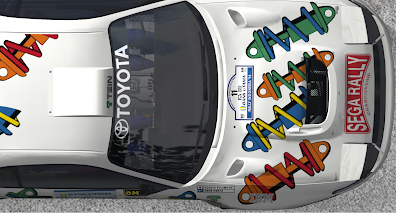Skin updated 2023-06
This is my first attempt at a skin - As reference I used Kelly's Escort Mk2 from the 2022 Portugal Luso Bussaco rally (Frank Kelly Rallying YT video). Some smaller stickers are missing, and I took some creative liberties with a couple items, but 100% accuracy wasn't the point of this livery.
The underglow was not something I thought to add (or think was possible in Richard Burns Rally) until someone made a joke about it missing blue LEDs. Several hours of messing about in the INI files/checking in-game (and 85+
additional lightpoints later) and I had something that looked like it
could pass as underglow after multiple revisions...
I've included the following underglow options:
🔹Rear-only (As Kelly had it in the rally - this is activated by default with headlights on)
🔹Full (Because why the hell not!)
The standard headlights and extra-light options are also available, so there's plenty of choice!
⮞⮞⮞ DOWNLOAD ⮜⮜⮜
1) Extract zip into RBR main directory (Underglow Rear + Lights are ON by default)
2) Put some gravel tyres on Baby Blue and slide that escort on the tarmac!
To change the headlight/underglow options:
Special thanks to Janne for his tutorials and all who helped with basic GIMP skills.